Stream Socket (using
TCP) Socket Programming In Java
Perhaps,
before you read this post you better to read my earlier post l link,
perhaps you want to know what socket is?, what is socket
programming?, and technically for create your code or for your
comparing about method socket programming in java. or you just skip it.
Stream Socket(Using
TCP)
socket
programming using TCP, there is condition we must fulfill first,
between server and client must establish connection first once server
accept, the client can send message.
Now
I will make server class first:
import
java.io.BufferedReader;
import
java.io.IOException;
import
java.io.InputStreamReader;
import
java.io.OutputStream;
import
java.net.ServerSocket;
import
java.net.Socket;
public
class
TCPServer {
public
static
void
main(String[] args) throws
IOException {
ServerSocket
serverSocket = new
ServerSocket(3000);
Socket
client = null;
try
{
System.out.println("waiting
for request...");
while
(true)
{
client
= serverSocket.accept();
BufferedReader
bufferedReader = new
BufferedReader(new
InputStreamReader(client.getInputStream()));
OutputStream
outputStream = client.getOutputStream();
String
sentences = bufferedReader.readLine();
System.out.println("sentences
"+sentences.length());
if(sentences.length()!=
0){
System.out.println("message
from client --- "+
sentences);
"server----"+ sentences).getBytes());
outputStream.write("End\n".getBytes());
}
}
}
catch
(Exception e) {
e.printStackTrace();
}
}
}
and then I created client
import
java.io.BufferedReader;
import
java.io.IOException;
import
java.io.InputStreamReader;
import
java.io.OutputStream;
import
java.net.Socket;
public
class
TCPClient {
public
static
void
main(String[] args) throws
IOException {
BufferedReader
userInput = new
BufferedReader(new
InputStreamReader(System.in));
String
sentence = userInput.readLine();
Socket
clientSocket = null;
OutputStream
outputStream = null;
BufferedReader
bufferedReader = null;
try
{
clientSocket = new
Socket("localhost",
3000);
outputStream = clientSocket.getOutputStream();
bufferedReader=newBufferedReader(new
InputStreamReader(clientSocket.getInputStream()));
outputStream.write((sentence
+ "\n").getBytes());
outputStream.write(("End\n").getBytes());
String
reply;
while
(true)
{
reply
= bufferedReader.readLine();
if
(reply.equalsIgnoreCase("End"))
{
break;
}
if(reply.length()!=
0){
System.out.println("you
got reply ---"+ reply);
}
}
}
catch
(Exception e) {
e.printStackTrace();
}finally{
outputStream.close();
bufferedReader.close();
clientSocket.close();
}
}
}
both
client and server has been created if you want to know technically
how to run both class so can communicate each other, and interchange
between console you better read my earlier post link.
Firstly
I will run the server :
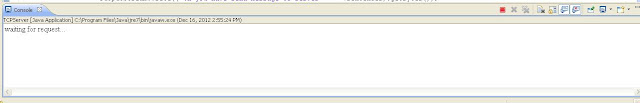 |
| Server Run |
then
I run the client
 |
| run the client |
after
I wrote in console and I press enter and the console will show like
bellow
 |
| after click enter |
and
we check the server console , to see that our message has been sent
to server:
 |
| server response |
the
best thing for using TCP that you won’t lost your package data and
the sequence that won’t be unordered like in using datagram/UDP.
No comments:
Post a Comment